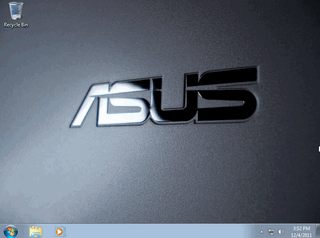Requirements: Android 2.2+
Overview: Have your phone listen around while you enjoy your music!

Around Sound Pro allows you to listen to music and still be aware of your surroundings.
What it does:
*PRO Version ONLY* Street Mode:
+Walk down the street and only hear the noises above the set trigger level. Never interrupts your music.
Pause Music Mode:
+Uses your headset’s microphone to listen for loud noises and pause your music if one is detected, then play back the sound that triggered the pause and continues for a short period of time the optionally resumes your music.
Where would I use it?
+At the of*fice: pause your music automatically when someone is trying to get your attention
+At home: Don’t miss door slams, children crying, your dog barking, or other warning signs
+At the airport: Relax at the gate and have your music pause when the gate announcements start
+Anywhere relatively quiet where you want to know if something happens around you
Best to use with:
Sound isolating earbud headphones with mic
- These are practically earplugs now, so don’t miss out on what’s around you.
You can use it with just headphones but be aware the microphone used is now your phone. So leaving it in your pocket wouldn’t work so well.
How to use:
Make sure your headset is plugged in.
Simply start the app, push Start, see the noise level around you, set the trigger level by using your finger to swipe the meter, hit the home button to access your music app and enjoy.
Permissions Needed:
Phone Calls: Read Phone status (shuts off the audio processing during calls)
Hardware Controls: Audio Settings, Record Audio (to use the microphone, no audio is ever stored)
Limitations:
-Needs Froyo or Gingerbread (Android version 2.2 or 2.3)
-ICS emulator crashes on my computer so I don’t know if it works yet
-Portrait Mode Only for now… Sorry Tablets
-For Pause Music Mode: You can’t be in a really loud environment otherwise the microphone input will be maxed out and there is no way to detect a louder sound. Use
Street Mode instead
Coming Soon:
Resume Music after pause
More Features!
Compatibility:
I develop on a Samsung Galaxy Note using Samsung default music player and pause works without killing the notification bar control or lockscreen control. Recommended.
DoubleTwist: Pause and Resume Works. Pause Only-works but stops the music and the notification bar service.
Pro Amp:
Pause and Resume work but have to set option:
Settings-> Audio Engine -> Audio Focus Change -> Check “Short Audio Focus Change”
Pause works but stops the music and the notification bar service.
Uber Music:
Pause and Resume works. Pause works but stops the music and the notification bar service.
MixZing:
Unfortunately the current version of MixZing doesn’t seem to handle calls from other applications requesting audio control like a music app should.
Sources and More:
Code:
https://market.android.com/details?id=com.MarksThinkTank.AroundSoundPro
Free Download:
http://www.mediafire.com/?hs7nddpal9h8fdh